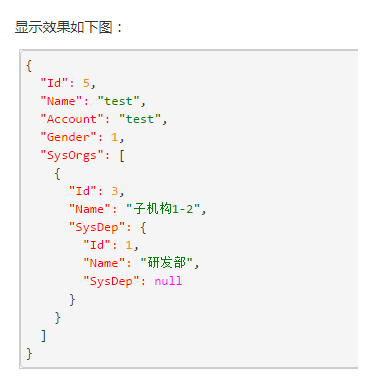
1.方法:
syntaxHeightlight(json) { if (typeof json !== "string") { json = JSON.stringify(json, undefined, 2) } json = json.replace(/&/g, '&').replace(//g, '>'); return json.replace(/("(\\u[a-zA-Z0-9]{4}|\\[^u]|[^\\"])*"(\s*:)?|\b(true|false|null)\b|-?\d+(?:\.\d*)?(?:[eE][+\-]?\d+)?)/g, function (match) { var cls = 'number'; if (/^"/.test(match)) { if (/:$/.test(match)) { cls = 'key'; } else { cls = 'string'; } } else if (/true|false/.test(match)) { cls = 'boolean'; } else if (/null/.test(match)) { cls = 'null'; } return '' + match + ''; });} 2.在html里面添加一个区域:
3.调用该方法:
$('#result').html(syntaxHighlight(data));